Development Model
Reactive Messaging proposes a CDI-based programming model to implement event-driven applications. Following the CDI principles, beans are forming the main building block of your application. Reactive Messaging provides a set of annotations and types to implement beans that generate, consume or process messages.
@Incoming and @Outgoing
Reactive Messaging provides two main annotations:
- org.eclipse.microprofile.reactive.messaging.Incoming - indicates the consumed channel
- org.eclipse.microprofile.reactive.messaging.Outgoing - indicates the populated channel
These annotations are used on methods:
Note
Reactive Messaging beans can either be in the application scope (@ApplicationScoped) or dependent scope (@Dependent).
Manipulating messages can be cumbersome. When you are only interested in the payload, you can use the following syntax: The following code is equivalent to the snippet from above:
Important
You should not call methods annotated with @Incoming and/or
@Outgoing directly from your code. They are invoked by the framework.
Having user code invoking them would not have the expected outcome.
SmallRye Reactive Messaging automatically binds matching @Outgoing to
@Incoming to form a chain:
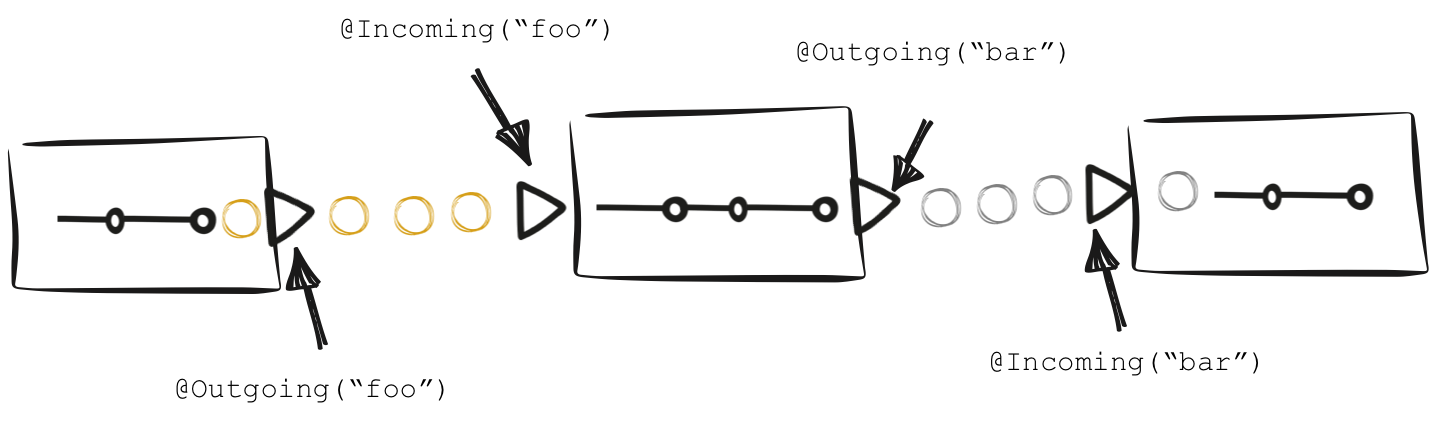
If we consider the following code:
It would generate the following chain:
Methods annotated with @Incoming or @Outgoing don’t have to be in the same bean (class).
You can distribute them among a set of beans.
Remote interactions are also possible when using connectors.
Methods annotated with:
- only
@Outgoingare used to generate messages or payloads - only
@Incomingare used to consume messages or payloads - both
@Incomingand@Outgoingare used to process messages or payloads; or transform the stream
Creating messages
Messages are envelopes around payload. They are the vehicle. While manipulating payload is convenient, messages let you add metadata, handle acknowledgement...
Creating Messages is done using the Message interface directly:
Messages accept null as payload.
Channels connected to outbound connectors interpret messages with null payload differently depending on the technology.
You can also create new instance of Message from an existing one:
Acknowledgement?
Acknowledgement is an important part of messaging systems. This will be covered in the acknowledgement section.
Connector Metadata
Most connectors are providing metadata to let you extract technical details about the message, but also customize the outbound dispatching.
Generating Messages
To produce messages to a channel, you need to use the @Outgoing
annotation. This annotation takes a single parameter: the name of the
populated channel.
Generating messages synchronously
You can generate messages synchronously. In this case, the method is called for every request from the downstream:
Requests?
Reactive Messaging connects components to build a reactive stream. In a reactive stream, the emissions are controlled by the consumer (downstream) indicating to the publisher (upstream) how many items it can consume. With this protocol, the consumers are never flooded.
Generating messages using CompletionStage
You can also return a CompletionStage / CompletableFuture.
In this case, Reactive Messaging waits until the CompletionStage gets completed before calling it again.
For instance, this signature is useful to poll messages from a source using an asynchronous client:
Generating messages using Uni
You can also return a Uni instance.
In this case, Reactive Messaging waits until the Uni emits its item before calling it again.
This signature is useful when integrating asynchronous clients providing a Mutiny API.
Generating Reactive Streams of messages
Instead of producing the message one by one, you can return the stream
directly. If you have a data source producing Reactive Streams
Publisher (or sub-types, such as Multi), this is the signature you are looking for:
In this case, the method is called once to retrieve the Publisher.
Generating Payloads
Instead of Message, you can produce payloads. In this case, Reactive
Messaging produces a simple message from the payload using
Message.of.
Generating payload synchronously
You can produce payloads synchronously. The framework calls the method
upon request and create Messages around the produced payloads.
Generating payload using CompletionStage
You can also return CompletionStage or CompletableFuture. For
example, if you have an asynchronous client returning CompletionStage,
you can use it as follows, to poll the data one by one:
Generating payload by producing Unis
You can also return a Uni if you have a client using Mutiny types:
Generating Reactive Streams of payloads
Finally, you can return a Publisher (or a sub-type such as a Multi):
In this case, Reactive Messaging calls the method only once to retrieve
the Publisher.
Consuming Messages
To consume messages from a channel, you need to use the @Incoming
annotation. This annotation takes a single parameter: the name of the
consumed channel.
Because Messages must be acknowledged, consuming messages requires
returning asynchronous results that would complete when the incoming
message get acknowledged.
For example, you can receive the Message, process it and return the
acknowledgement as result:
You can also return a Uni if you need to implement more complicated
processing:
Consuming Payloads
Unlike consuming messages, consuming payloads support both synchronous and asynchronous consumption.
For example, you can consume a payload as follows:
In this case, you don’t need to deal with the acknowledgement yourself. The framework acknowledges the incoming message (that wrapped the payload) once your method returns successfully.
If you need to achieve asynchronous actions, you can return a
CompletionStage or a Uni:
In these 2 cases, the framework acknowledges the incoming message when the returned construct gets completed.
Processing Messages
You can process Message both synchronously or asynchronously.
This later case is useful when you need to execute an asynchronous action during your processing such as invoking a remote service.
Do process Messages synchronously uses:
This method transforms the int payload to a String, and wraps it
into a Message.
'''important "Using Message.withX methods"
You may be surprised by the usage of Message.withX methods. It allows
metadata propagation as the metadata would be copied from the incoming
message and so dispatched to the next method.
You can also process Messages asynchronously:
Or using Mutiny:
In general, you want to create the new Message from the incoming one.
It enables metadata propagation and post-acknowledgement. For this, use
the withX method from the Message class returning a new Message
instance but copy the content (metadata, ack/nack...).
Processing payloads
If you don’t need to manipulate the envelope, you can process payload directly either synchronously or asynchronously:
What about metadata?
With these methods, the metadata are automatically propagated.
Processing streams
The previous processing method were taking single Message or payload.
Sometimes you need more advanced manipulation. For this, SmallRye
Reactive Messaging lets you process the stream of Message or the
stream of payloads directly:
You can receive either a (Reactive Streams) Publisher, a
PublisherBuilder or (Mutiny) Multi. You can return any subclass of
Publisher or a Publisher directly.
Important
These signatures do not support metadata propagation. In the case of a
stream of Message, you need to propagate the metadata manually. In the
case of a stream of payload, propagation is not supported, and incoming
metadata are lost.